Mergify Configuration File
Everything you need to know about Mergify configuration file
The Mergify configuration file is an essential component of using our platform effectively. This document will provide a comprehensive overview of the file, including its name, format, and the data structure schema.
Configuration File Name
Section titled Configuration File NameMergify applies the following rule to find and use its configuration:
-
It reads the file named
.mergify.yml, or, as a fallback,.mergify/config.ymlor.github/mergify.ymlfrom the repository root directory. -
It reads the file from the default repository branch configured on GitHub — usually
main. -
It can extends the configuration by another configuration using the keyword
extends— see “extending the configuration file”.
File Format
Section titled File FormatThe configuration file uses the YAML format, which is both human-readable and machine-parsable. YAML is easy to read and edit, making it a popular choice for configuration files.
The file main type is a dictionary and each key of the dictionary configures a different aspect of Mergify:
-
pull_request_rulesconfigures Automation Workflow; -
queue_rulesconfigures the Merge Queue; -
partition_rulesconfigures monorepository support in the merge queue; -
commands_restrictionsconfigures who is able to run commands; -
defaultsallows to configure default options for various actions; -
sharedallows to define any YAML payload that can be used using YAML anchors; -
extendsallows to extend the configuration file by importing another configuration file.
Pull Request Rules
Section titled Pull Request RulesThe top-level key pull_request_rules allows to automate your workflow by
writing rules that execute actions. It must be a list of dictionary with the
following keys:
| Key name | Value type | |
|---|---|---|
name | string | |
The name of the rule. This is used when reporting information about a rule. It's not possible to have two rules with the same name. | ||
description | string | |
The description of the rule. This is not used directly by Mergify. | ||
conditions | list of condition | |
A list of conditions that must match against the pull request for the rule to be applied. | ||
actions | action | |
A dictionary made of actions that will be executed on the matching pull requests. | ||
Example:
pull_request_rules: - name: add label when author is jd description: jd needs his own label because reasons conditions: - author = jd actions: label: add: - jdQueue Rules
Section titled Queue RulesThe top-level key queue_rules allows to define the rules that reign over your
merge queues.
| Key name | Value type | Default | |
|---|---|---|---|
name | string | ||
The name of the merge queue. | |||
queue_conditions | list of condition | ||
The list of conditions that needs to match to queue the pull request. | |||
require_branch_protection | boolean | true
| |
Whether branch protections are required for queueing pull requests. | |||
merge_conditions | list of condition | ||
The list of conditions to match to get the queued pull request merged. This automatically includes the | |||
branch_protection_injection_mode | queue, merge or none | ||
Branch protections conditions injection mode to use.
| |||
allow_checks_interruption | boolean | true
| |
Allow interrupting the ongoing checks when a pull request with higher priority enters in the queue. If false, pull request with higher priority will be inserted just after the pull requests that have checks running. | |||
allow_inplace_checks | boolean | true
| |
Allow to update/rebase the original pull request to check its mergeability when first in the queue and not part of a batch or speculative check. | |||
allow_queue_branch_edit | boolean | false
| |
When creating a branch for a queue, if the code of this branch is edited by an entity external to Mergify, Mergify un-queues all pull requests embarked in the branch and report the issue as a failure. If set to true, Mergify will allow such modifications and trust the content of the branch. Make sure only Mergify and your external application are allowed to edit these branches. | |||
batch_max_failure_resolution_attempts | number or null | ||
The number of attempts to resolve a batch failure before dequeueing pull requests. By default, Mergify will attempt to resolve a batch failure by splitting the batch multiple times until it finds the root cause of the failure. You can stop this process earlier by limiting the number of resolution attempts. Setting this to 0 will dequeue all the pull requests from a batch when a batch fails. | |||
batch_max_wait_time | duration | 30 s
| |
The maximum amount of time to wait before creating a batch when the batch is not full. | |||
batch_size | number | 1
| |
The maximum number of pull requests per speculative check in the queue. Must be between 1 and 20. | |||
checks_timeout | duration null | ||
The amount of time Mergify waits for pending checks to return before dequeueing pull requests. This cannot be less than 60 seconds. | |||
commit_message_template | template | ||
Template to use as the commit message when using the | |||
disallow_checks_interruption_from_queues | list of string | ||
The list of higher priorities queue that are not allowed to interrupt the ongoing checks of this queue. | |||
draft_bot_account | string | ||
Mergify can impersonate a GitHub user to create its draft pull requests. If no | |||
merge_bot_account | template | ||
Mergify can impersonate a GitHub user to merge pull requests. If no | |||
merge_method | merge method: | ||
Merge method to use. | |||
priority_rules | list of priority rule | ||
The list of priority rules a pull request can match in order to be prioritized when added to a queue. The rule with the highest priority value wins. | |||
queue_branch_merge_method | none or fast-forward | none
| |
If set to | |||
queue_branch_prefix | string | mergify/merge-queue/
| |
The prefix used to name the branch of draft pull requests. | |||
speculative_checks | number | 1
| |
The maximum number of checks to run in parallel in the queue. Must be between 1 and 20. | |||
update_method | merge or rebase | ||
Method to use to update the pull request with its base branch when the speculative check is done in-place. Possible values:
| |||
update_bot_account | template | ||
For rebasing branches, Mergify might have to impersonate a GitHub user. You can specify the account to use with this option. If no | |||
Partition Rules
Section titled Partition RulesThe top-level key partition_rules allows to split your repositories into
independent partitions. This is especially useful when using a monorepo with
the merge queue.
| Key name | Value type | |
|---|---|---|
name | string | |
The name of the partition. | ||
conditions | list of condition | |
List of conditions to determine the partition(s) in which the pull request will be queued. If a pull request matches no partition, it is added to the fallback partition if defined, otherwise it is added to every partition. | ||
fallback_partition | boolean | |
Allow the partition to work as the fallback partition. | ||
Defaults
Section titled DefaultsThe defaults section provides a means to set configuration values that act as
fallbacks for actions executed by both pull request rules and
commands. Instead of defining the same options repeatedly for
different rules, you can specify them once in the defaults section. If a
particular option is directly defined under pull_request_rules, it will take
precedence; otherwise, the system resorts to the values defined in defaults.
defaults: actions: comment: bot_account: Autobot
pull_request_rules: - name: comment with default conditions: - label=comment actions: comment: message: I 💙 MergifyThis configuration is equivalent to:
pull_request_rules: - name: comment with default conditions: - label=comment actions: comment: message: I 💙 Mergify bot_account: AutobotIn the example, the bot_account value is taken from the defaults section,
simplifying the pull_request_rules and ensuring consistent behavior across
different rules.
Shared
Section titled SharedYou can store anything in the shared key. Its main purpose is to provide a
place to put redundant YAML anchors. See
Sharing.
Extends
Section titled ExtendsMergify offers a feature to extend your configuration file by incorporating
settings from another repository, aiding in consistency and reducing
duplication. This is achieved by using the extends keyword at the top of your
configuration file and specifying the source repository. See Extending
Configuration Files.
JSON Schema Specification
Section titled JSON Schema SpecificationFor those interested in a more detailed and machine-readable description of the Mergify configuration file format, a JSON Schema specification is available. This specification can help you understand the structure of the configuration file and can be used to generate client libraries, server stubs, or API documentation.
You can find the JSON Schema specification for the Mergify configuration here .
Validation and Troubleshooting
Section titled Validation and TroubleshootingWhen working with Mergify’s configuration file, it’s essential to validate and troubleshoot any issues that may arise. Ensuring that your configuration file is error-free and well-structured can help prevent unexpected behavior and maintain a smooth workflow.
Validation
Section titled ValidationTo validate your Mergify configuration file, you can use Mergify’s built-in validation tool. Whenever you push a change to the configuration file, Mergify will automatically validate the configuration and report any errors or warnings in the “Checks” tab of your pull request.
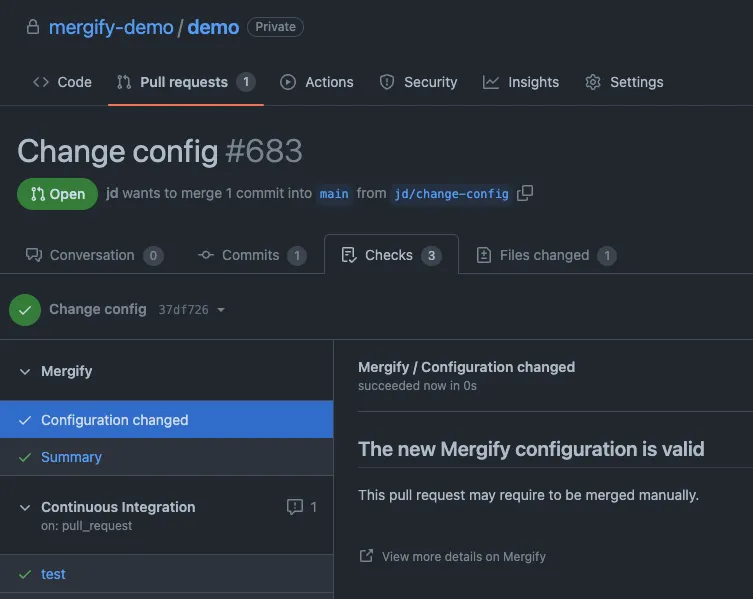
If there are any issues with your configuration file, you will receive a detailed description of the problem and guidance on how to fix it. Be sure to address any errors or warnings to ensure optimal performance and avoid potential issues.
Troubleshooting
Section titled TroubleshootingIf you encounter issues or unexpected behavior with your Mergify configuration file, consider the following troubleshooting steps:
-
Double-check the file name and location: ensure that your configuration file is correctly named (e.g.,
.mergify.yml) and is located in the right place. See Configuration File Name for details. -
Verify the YAML syntax: confirm that your configuration file follows the proper YAML syntax, including correct indentation, spacing, and structure.
-
Review your rules and conditions: Make sure that your rules and conditions are correctly defined and accurately reflect your intended workflow.
-
Check for conflicting rules: examine your rules for any conflicts or overlapping conditions that could cause unintended behavior.
-
Consult Mergify’s documentation: refer to Mergify’s documentation for guidance on creating and managing your configuration file, as well as understanding the various features and options available to you.
By following these troubleshooting steps, you can effectively identify and resolve any issues with your Mergify configuration file, ensuring a smooth and efficient automation process for your repository.