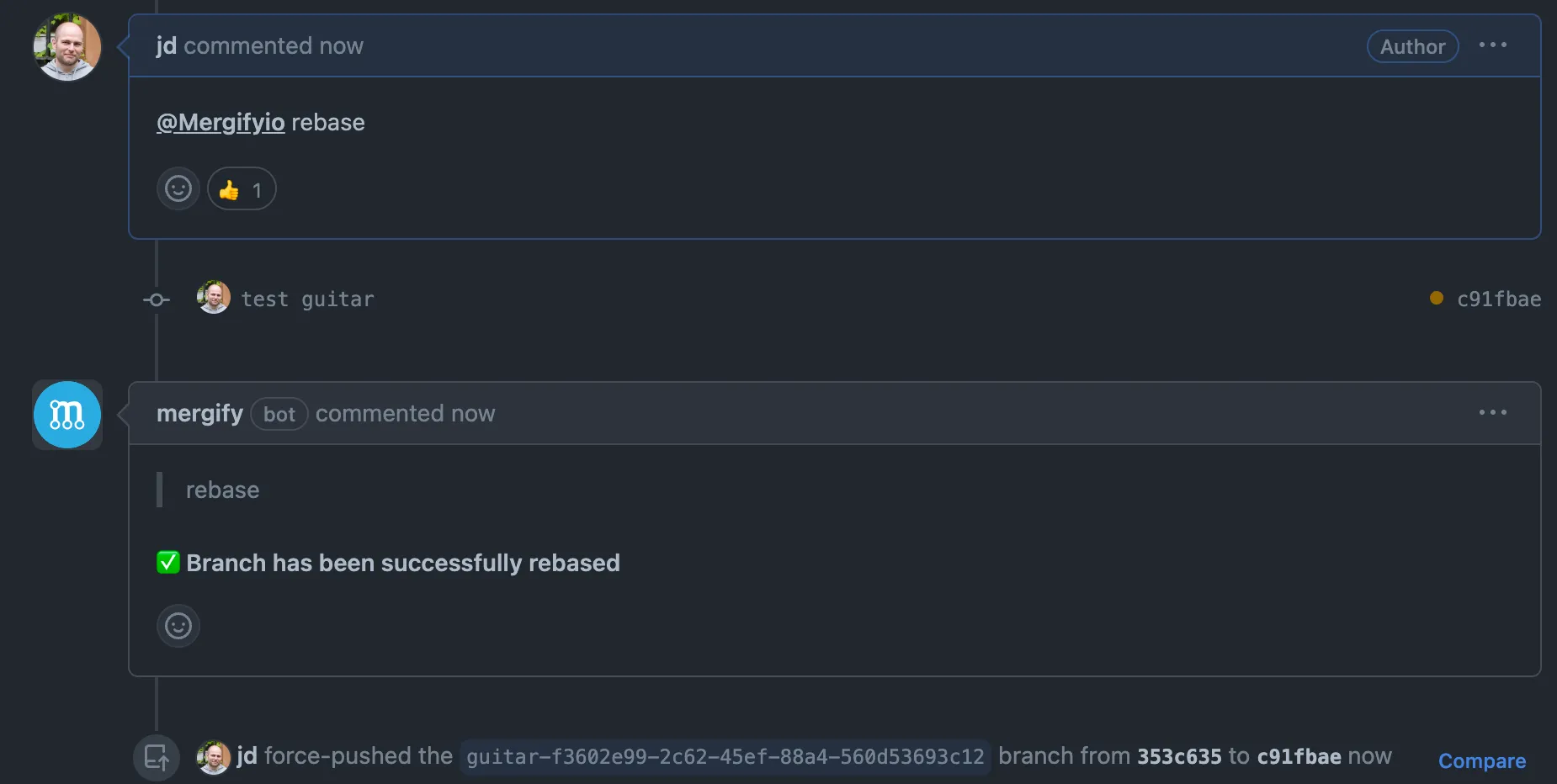Mergify Rebase Command
Rebase a pull request.
The rebase command provides users with an instant method to instruct Mergify
to rebase a pull request against its base branch. It’s a handy way to ensure
that the pull request is updated with the latest changes from the base branch
without manually triggering a rebase.
By leveraging the rebase command, developers can keep their pull requests
up-to-date and maintain a clean commit history, enhancing the clarity and
quality of the project’s development.
The rebase command provided by Mergify has several advantages over the native
GitHub rebase feature:
-
Rebases are done using the
--autosquashoption. This mean commits starting withfixup!,squash!or other commands will be honored. -
When the
dismiss_reviewsaction is being used, it will not reset the reviews if the rebase is executed by Mergify. -
It’s always available, whatever the repository configuration might be.
-
It can be restricted to certain users or teams.
Syntax
Section titled SyntaxTo make use of the rebase command, simply comment on the desired pull
request:
@mergifyio rebase